Anything can be outsourced. Outsourcing is not difficult but it does require time and patience.
My role at NoHat Digital so far has been to take project ideas that we have validated and create defined systems and processes so that the project can be outsourced and managed by VA’s. While I don’t personally claim to be an expert in this field the crew of Gringos down here in Valle think I am, so here goes.
I first starting thinking about the power of systems and processes after listening to Justin and Joe’s podcast over at empireflippers.com in mid 2013. Those guys did an amazing job scaling Adsense niche sites a few years back with their team in the Philippines.
I’ve also found some great video tutorials on Jon Haver’s blog at authoritywebsiteincome.com. His methods are slightly different to mine but he is very good at outsourcing using Odesk and I’ve leant a lot from his stuff also.
Anyway, on with the story….
Here’s how I create systems and processes to run departments of our business for us and how you can to!
What Are We Actually Doing?
The first thing I do is look at the project and go through the entire process, defining some black and white rules as I go. My weapons of choice for this are a Google word doc and a Google spreadsheet.
I break the entire project down into very small chunks and create a checklist in a google spreadsheet where each column either has a “y” or a reason why there is no “y” in a notes column.
Whilst I’m building the spread sheet I also create a Google word doc where I Give a detailed explanation of what each column in the checklist is about along with a short video of me going through the process for each step.
I even film myself installing WordPress plugs so that a VA with no WordPress experience can perform the task. I also like to do videos showing a few different scenarios if applicable to help clarify that specific part of the task. More examples really help to create clear black and white rules. This doc is essentially the training doc or Standard Operating Procedure (SOP).
One thing I always find when first going through this process is that there are parts of the system that are not yet well defined so I often need to think a little and really tighten up the process because if you can’t give a definitive yes or no answer to a particular column on the checklist you can expect to be barraged with questions from your VA when they go through the process themselves.
This part of the process can be very painful and slow but this is key to being able to have VA’s run parts of your business for you.
Who’s Doing What?
Depending on the size of the project and skill set of your VA’s you may need to assign specific columns to specific staff. For example….. We have staff that have exceptional written English skills but are not great at navigating around various hosting accounts and launching WordPress sites at scale so in this case I would assign them separate columns in the checklist and they would work together.
So….At this point we have the SOP up and a super detailed checklist with tasks assigned to specific staff members (if you don’t have staff yet you can assign a skill set to the column for now).
The last thing I like to do is create another spreadsheet for FAQ´s and canned email responses. If there is a customer support element to the project there will always be questions from customers that will not necessarily have a place in the SOP and checklist.
By having an FAQ and canned responses doc you can compile detailed responses for customers and fire them off fast. Just a quick note that if you do have a customer support element you should really hire a VA that has exceptional written English and writes with some personality (not like a robot).
Now We’re Ready To Fire!
I now share all the google docs with the VA’s involved in the project, add them to a Skype group chat and have them go over all the training. I like to get them to go through the process of executing the tasks a few times and then checking what they have done to see if they get it. Your checklist will have a notes column so for anything the VA’s do not understand ask them to put a note in the notes column for you.
I like to be active in the Skype thread for the first day or two as this is when all the questions are asked. I encourage the VA’s to help each other out if they can answer anyone else’s questions also. The reason I like a Skype chat at first as opposed to email is that you can answer questions faster and keep the VA’s working.
A classic VA move is to get stuck on a particular issue, send you an email and call it a day…. Even if they have only worked a few hours.
For every question I get I look back at the training I did in the SOP and assume that it was not detailed enough. I ask the VA’s for very detailed questions with specific examples and a quick Jing video if possible also. I then go back to the SOP and update it to answer their question more clearly adding the example they sent me in the original question. Wish to try slot games? At first, take a look at the article by https://fancasinos.org experts. These specialists discuss online slots in the US with valuable ideas on the finest games, developers, payout percentage, and remaining important features. Moreover, players are to learn whether it’s better to play for real money or for free.
Monitoring the Skype group takes me very little time and only goes on for a few days to a week before the questions completely die off.
Getting Out Of The Trenches
After the questions die down I move the communication off Skype and onto email. I ask the VA’s to save their questions up until the end of the day (at this stage they don’t really have any) and then email them all to me. This allows me to batch process the questions along with all my other email once per day.
I still keep the Skype group open as it´s the best way to have a quick group chat with everyone if something comes up that requires a little back and forth communication.
Job done. Everyone knows exactly what to do each day and I get notified via email (very rarely) if something needs my attention. I also have a very solid SOP and training document for the next time I need to add another person to that team or project. I now have time to listen to my favorite podcast.
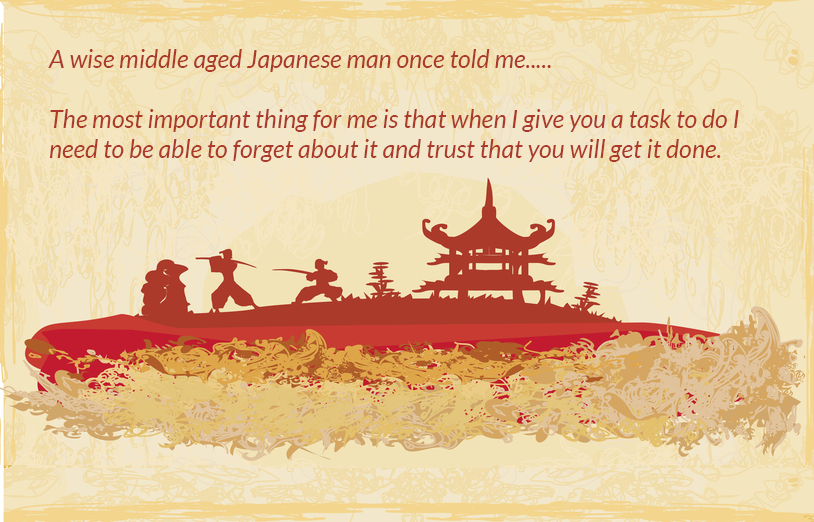
Random Bonus Tips
Changes to SOPs
It won’t take long before your VA’s know more about the project operations than you do so if there are any small changes that are required to the process you can either do it yourself or send a detailed email to your VA and have them update all the process documents for you to review.
Timesheets
I track what the VA’s are doing via a simply google spreadsheet timesheet. For every task they complete I track how many times they performed that task and how long it took them. This helps me to establish a benchmark for performance and also predict staffing requirement for scaling. I also use time tracking to see if they are taking too long to complete a particular task and if they are I go over some examples with them to help speed them up.
Try More Than One VA
If you’re hiring a new VA, hire a few and get them all to go through the training and do some test tasks so you can pick the best one. If you find 2 or 3 good VA’s offer them up to other people in your network. Many people have trouble finding a solid VA and will appreciate the offer.
Where To Find VA’s
If you’re new to hiring I like www.onlinejobs.ph (probably should have put some sort of affiliate link in there) for full time staff and Odesk for part time or as needed staff. I don’t think it really matters where you get your VA’s. It’s more important to get some good systems and training in place and start testing a few.
Working With VA’s
When I first start working with a VA I like to have a voice chat with them over Skype and shoot the shit for a while to find out a little about them. I´m also very freindly with them and I be sure to include at least one ! and one :) in every email I send them. For example….
Hey Julie!
I just updated the Links 4 Life SOP and checklist with the questions you had yesterday so let me know if it all makes sense now :)
Timezones
We have staff that work in a number of different timezones and by far the best situation is to have them online when you are, at least to begin with.
Train The Trainer
 This tactic allowed Spartacus to kick Rome’s ass for a while with an army of slaves. Having all your systems and processes and SOP’s in place allows you to scale fast by using your existing trained staff to train any new VA’s and also go over the training test tasks with them.
This tactic allowed Spartacus to kick Rome’s ass for a while with an army of slaves. Having all your systems and processes and SOP’s in place allows you to scale fast by using your existing trained staff to train any new VA’s and also go over the training test tasks with them.
Some Free Tools I use
I create Standard Operating Procedures (SOP’s) using a simple Google doc.
I create step by step check lists using Google spreadsheets
I use Jing to shoot all of my training videos and answer any questions on the fly in detail.
I use Skype groups to communicate with teams.
I use a program called Frontapp (paid tool) to manage our email support across multiple channels and its awesome.
Conclusion
So to sum it up, nothing I’ve mentioned above is all that hard to implement (unless you don’t know the system yourself first), it just requires a little patience and some trial and error. Break it down to the following steps:
- Define the system.
- Go through the system yourself and create SOP’s and checklists.
- Issue the training.
- Refine the training based on feedback.
- Give yourself a high five.
We´re always asked about outsourcing training in our PTC and internships so I’ll be looking to include some training and support in the near future for students in our new PTC course structure. I hope this post inspires at least one person to take action and start outsourcing parts of their business, or even better, their boring office job!
Content Locker Hack
If you’re anything like me, you probably don’t want your mates knowing that you nerd out so much reading all these internet marketing / entrepreneurial blogs right….. So how annoying is it when people hide some great content behind a content locker and they make you share the post before giving you the goods!
[wpsharely id=”4844″]Resources – bestonlinehtmleditor.com
[/wpsharely]Now Its Over To You!
I’d love to hear how some of you guys are using systems, processes and VA’s in your own endeavors, and I’d really love to hear if any of you guys are applying these techniques to service based startup businesses also.
Is there any particular task you’re having trouble outsourcing?
Have you got any epic outsourcing wins or failures you want share with the NoHat world?
If so please leave a comment below!
If you like what you read, share the love on Facebook and/or Twitter :
[mashshare]
Sean Ruffolo says:
Hey Scott great article! I love hearing about new techniques for outsourcing, and video recording CMS setups takes the cake for tip of the week in my book.
(Just a heads up to whoever is the NoHat lead dev, I’m on an iphone 4 and the post voting radio buttons aren’t working for me.)
Scott Davis says:
Thanks Sean, glad you liked it.
Lucas says:
Thank you for the great post. I was looking into outsourcing because I dont have much anywere in the week.
The question I want you to ask is; do you have some experience with outsourcing in the Netherlands. I know outsourcing in different countries can be very cheap. But cannot find any cheap good VA’s in the Netherlands.
Scott Davis says:
Hi Lucas, no can’t help you there. I generally outsource to the Philippines and that’s where our virtual team is based.
Roman B says:
While I do not specifically have experience out-sourcing in the Netherlands I can say a few things.
1) Don’t expect it to be cheap. The Netherlands is a well developed country with a high standard of living.
2) The cost of living will partially dictate how much they are going to except.
3) Countries that are taught to speak English, have a low standard of living, and have access to Internet are going to be where you aim to find your VA’s
Donald McNair says:
Great post Scott, business systems is a subject I am fascinated by. Do you use any task/project management software apart from spreadsheets?
Scott Davis says:
Hi Donald, I’ve used Asana before which is free and works well for assigning and tracking tasks. I generally like to keep it simple and track everything on google docs so I can check in any time to see the status of any particular task.
For example, in the Links 4 Life example above, I might use Asana to create daily reoccurring tasks for the VA’s to go in and check for new domains. They would then use the google doc to track the checking process.
I also like to make the VA’s actually put a “y” as they complete each minor task so I can be more confident they didn’t skip over over it.
Manny says:
Nice write up! Just wondering how comfortable you are having all this info stored in a Google doc, is it to paranoid thinking that the big G is always watching? I’ve recently started using Asana as a project management app. It’s similar to Basecamp but free up to 15 users :)
Mike Terry says:
I too sometimes feel worried organizing stuff in G docs but I have been told that the tinfoil on my hat is way too thick. Google most likely has bigger fish to fry, but you never really know (unless you are on the inside, that is). I am a big basecamp fan, definitely need to check Asana out.
Scott Davis says:
I can picture you in a tin foil hat Mike!
Scott Davis says:
Yeh I’ve heard some debate about storing this type of info in a G doc also. I never really worried about it until recently. We recently implemented a program called “watch my domains” so we’ll be moving all of our sensitive PBN info off G docs soon.
Simon says:
Awesome outsourcing tutorial.. where is the best place to find VA’s to start with?
Nate Tsang says:
Odesk is a great place to start.
RJ says:
Awesome work here.
You have to be pretty organized to make this happen. Its one thing to teach yourself but its another to teach another.
Do you also outsource KW research? or do you provide your VA’s with KW’s periodically?
Scott Davis says:
Hi RJ, thanks for the kind comments. It’s trial and error in the end.
I did train VA’s in kw research to the point where I could give them a seed keyword and they could build out all the long tails and set out sites from there but in the end I thought it was better to do that either myself or have my site partner do it. Spending a few hours digging around keywords gives you better feel for the niche and therefore how the site should be set up plus it also helps you pick up new niches.
My process for this now is to spend a few hours upfront on the keyword research then have the VA’s take it from there.