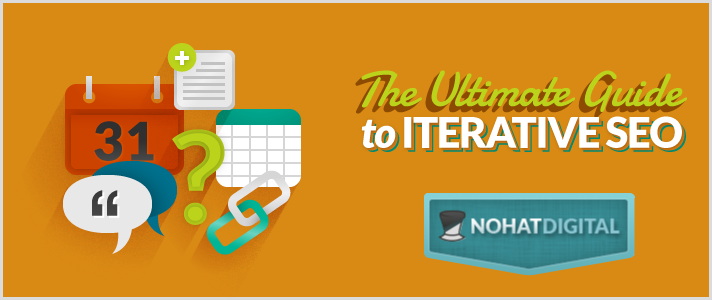
When I first started publishing content it was pretty simple – assuming you already have an authority site with links. Do keyword research, write great content, and optimize it.
Publish it once and it ranks forever.

You could basically forget about it and be pretty confident that your rankings would increase over time with the “set it and forget it” strategy.
Content and SEO have undergone a major change in the last few years.
Now, content is iterative.
If you ignore a page for too long, a competitor will create a bigger and better version that will bite you in the ass.
And it makes sense. Google wants to show the most up-to-date and helpful information to users.
It’s also less expensive to create iterative content than to write new content from scratch.
What is Iterative Content?
Iterative content means you are constantly creating new and improved versions of your articles after you publish them. This could be a set interval or as new information arises.
We can draw parallels between software development and SEO here.
Waterfall development was the standard for software engineers – follow a linear process and release your product. Maintain the servers and move on to the next project. Just like we would for SEO, maybe in this case your maintenance is link building.
In other words, software developers, just like SEOs, would follow a set plan.
Now both software development and SEO are adaptive instead of predictive. It’s a completely different mindset.
Waterfall development was largely replaced with agile development. There is an entire philosophy behind agile development. And you don’t have to wear Birkenstocks and eat Kale to follow it. Here are the parts I see as most applicable in the context of SEO:
- Iteration – multiple releases of content with incremental improvement
- Adapting to change – as our rankings, user feedback, and signals change so does our content
- Ongoing testing vs a one time testing phase – constantly test the content after it’s published.
- Focus on quality – through constant feedback and improvement
- Product vs a project mindset – the product evolves, while the project is a one time endeavor
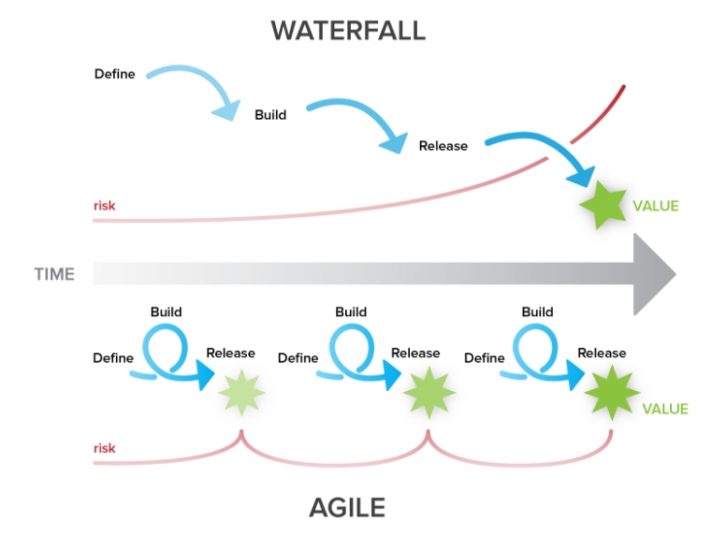
Image Source: Cirdan Group
How Can We Harness The Power Of Iterative SEO?
Start by setting up a system to keep track of things. I like to use a spreadsheet with columns that records date last updated, the change for each version, and the result.
Get The Whole Iterative SEO Process Here
Here are 10 ways that you can start doing iterative SEO. This may sound like a lot, but remember it’s supposed to be iterative. Unlike the time I bet George that I could eat 10 tacos in Valle (not recommended), you don’t have to do all of these at once.
-
Date Hacking
I did a little test of Google’s “freshness algorithm”. For the test all I did was update the date in WordPress. You can see below how I jumped from the second page (position #12) all the way to position #5 on the first page.
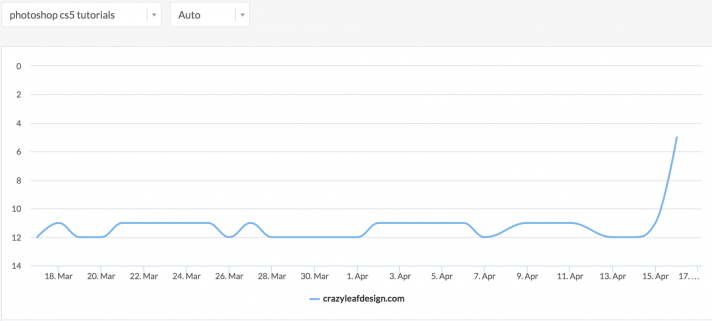
Now, this is kind of a hack and I expect Google to eventually close this loophole. I suspect they will learn to drop content that doesn’t see any new text, images, or more importantly improvement in user signals after a date change.
After all, our goal should be to provide real value to the user and changing the date doesn’t. But it DOES prove that Google’s freshness algorithm rewards those who make even small updates to their content.
2. Add a new paragraph of content
Here are some places to find topics you haven’t covered:
-
- Market Muse / Text Optimizer
- Ahrefs “New Keywords” feature
- Punch the URL of the page into Google Keyword Planner for suggestions
- Setup Google Alerts & subscribe to industry newsletters; update your post with the latest news and statistics
Example: I’ve got a list of 101 Blog Post Ideas here that currently ranks #1 for blog post ideas. Every now and then we’ll add more items to it and update the date. If you’re currently #1… Disrupt yourself!

3. Add links to your latest blog posts
This works best for ultimate guides and resource pages. There’s an added bonus: this will help your individual blog posts get indexed faster and crawled more frequently.
It’s easy: take a look through your most relevant posts and add links throughout the post to anything that’s applicable.
Brian Dean does a great job of this in his guide to SEO copywriting. His updated version has links to his latest posts throughout:
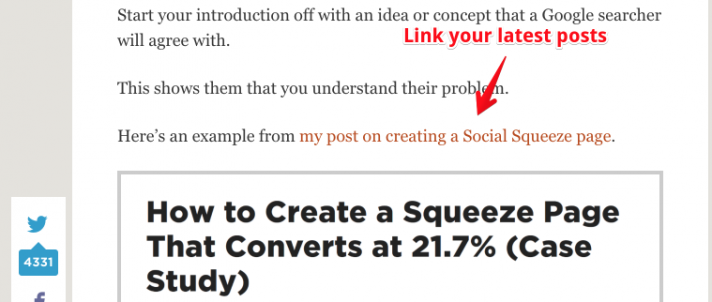
4. Add A Frequently Asked Questions Section
As questions come in via email, surveys, and social media you can update them in this section of your post. Add 1-2 per month to keep it fresh.
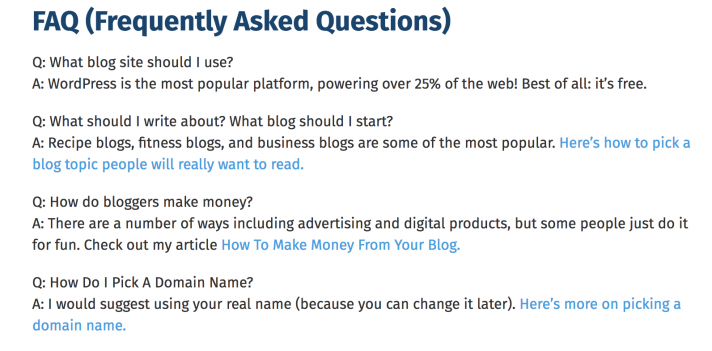
5. Respond To User Comments & Implement Suggestions
An easy way to keep your page fresh is by opening up comments and responding to them. When someone has an idea to improve the article, update your article to include that!
6. Test New Title Tags
Testing new title tags is one of the easiest ways to boost your click through rate and ranking. Here’s a few phrases you could try adding to your title tag:
- (Updated)
- For 2018
- Step-By-Step
When I did this on one of our websites we saw a huge increase in click through rates and traffic:
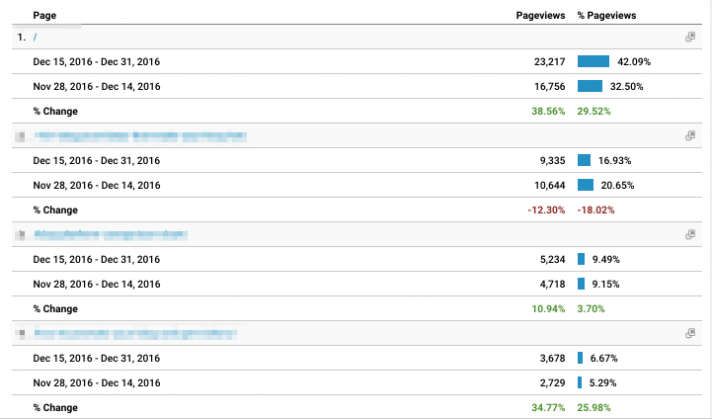
7. Collect Feedback To Create New Versions
- User surveys (use hotjar, ask “How can we improve this page?” or “Is there something we can add to this page to make it better?”)
- Heatmaps/Scrollmaps – Are people leaving the page at a certain point? Again use Hotjar.
- Email your audience and ask for feedback
- Ask for feedback in the comments!
8. Add Advanced Iterative Content
It would take forever to do all of these things on your first publish. Try publishing your content first, and if it gets some traction update it again with one of these items:
- Add custom graphics
- Add a video
- Add an audio version
- Add an interactive component (like a quiz)
- Add a download or content upgrade (Checklist, eBook, PDF, Spreadsheet)
Sol Orwell recently wrote an excellent post about why you should repurpose content, with even more examples.
9. Dynamic Tables and APIs
This happened to me on a website where I snagged the answer box. My post was about the top stocks in a certain niche. I compiled an even more up to date list than my competitors and enjoyed an influx of traffic ranking in position zero. Three months later, a competitor began updating his list of the top stocks daily and snagged the position from me. He had tapped into an API that updated the lists automatically for him in a table.
10. Analyze The Performance of Each Iteration
- Visitors – Are ultimately a better metric than rankings, because they account for all traffic sources and keywords
- User signals – monitor bounce rate, time on page. Did they increase or decrease with your next iteration?
- Rankings – Did updating the content improve rankings?
- Opt-ins and purchases – is the traffic converting better with the new version?
How to handle recurring updates
For basic recurring tasks, you can outsource to a VA. I find recurring Google Calendar reminders to be most effective coupled with a checklist for the VA to mark off in a spreadsheet. Setting up a slackbot reminder is another great way to do it. People who ignore email typically won’t ignore a direct message.
How Can We Do Iterative Link Building?
Typically when I do a post on an niche site, I Skyscraper the s&*t out of it. That gets a healthy amount of quality links inexpensively. However, that’s a one time thing.
You can do iterative link building by setting up alerts in Ahrefs. When a competitor gets a new link, you’ll get an email. Then you can reach out to the website that linked to your competitor and scan it for broken links with a Chrome plugin. If you find one, pitch a replacement link to one of your articles. If you don’t find any, offer a guest post.
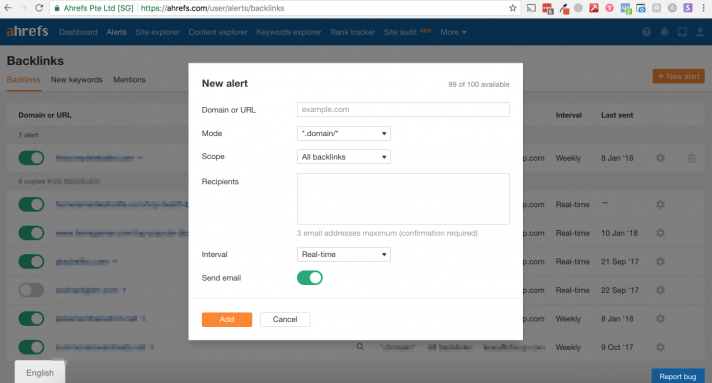
Key Takeaways
- SEO is now iterative
- Frequently updating posts can lead to more traffic and increased rankings, and is often a priority over writing new posts.
At the most basic level, do these things on a recurring basis:
- Add a paragraph of new content
- Add links to your more recent blog posts to the page (if relevant)
- Change the date on the page and have the title tag reflect that (Update Jan 2018)
- Replace broken links, images, and expired deals
- Setup alerts for new content and link opportunities
Have you updated an article and seen a boost in traffic or rankings? Is something missing from this guide? Let me know and I’ll update it ;)
Vin says:
Hey Hayden,
Awesome stuff.
First off – I think you need to change Google permissions on the spreadsheet. It was blocked for me.
I love the idea of iterative content. I’ve been doing this for a while on my sites.
When adding new content to old posts, I like to find print books on the topic and browse the index for keywords not often covered by competitors. If I find one that has any kind of significant search volume, I’ll create a section around it and add it to the article.
For FAQ sections, I really like using Answer The Public. I believe it pulls data from Google’s autosuggest and will spit out questions that are asked based on your keyword. Makes the FAQ process a breeze.
We use Yoast so that we can easily have different Title and H1 tags. I’ll usually launch a post using identical title and H1 tags, and then go back and use a variation for the H1 when I do my content iteration. I’ve found that this gives a nice little bump in rankings more often than not.
One thing that I haven’t implemented yet, but plan on doing in the future, is adding interactive content to existing content that shows a lot of promise. I plan on hiring a coder to create graphs, tools, and other widgets on the page level to help boost time on site and decrease bounce rate.
Ken Roberts says:
Hey Vin love the idea of creating graphs/tools/widgets; I’m going to add it to the list! In addition to the engagement benefits you mentioned I think this extra effort also creates a barrier to entry for competition. And for the Google sheet permissions, you should have access now. It’s intentionally private so I can measure how many requests we are getting for access.
umair says:
Here’s my tip.
Instead of updating the existing content, create a different format of updated content that also includes the latest information. This way, you not only have a new content to publish on your site but also gives you a new asset to promote.
Here’s one more thing. You can link back to older content (I’m referring to the one whose updated version you created) as a source of your new asset.