After the recent authorship photo massacre a lot of SEOs and site owners were pissed off for wasting time getting the schema properly implemented. For some reason unknown to me, the authorship mark-up was seemingly the most popular schema code that I have seen anywhere online. There are several more ways other than just author photos to increase the real estate your site takes up in the SERPs. These will increase your CTR and can even contribute to your conversion goals. The SEO value with rich snippets comes from making the robots as happy as possible. They love to crawl as much clean code as they possibly can. Besides, who doesn’t like clicking on a shiny gold star?
1. Reviews
If your website sells any type of product or service, having users submit reviews is extremely beneficial for your sales. It’s a no-brainer that your visitors will have an easier time buying a product if they see several positive reviews on the page. Often times these user submitted reviews will answer questions a potential customer may have.
These are not to be confused with reviews for your G+ Local or Google Places or whatever they are calling it now reviews for your location. This is a separate place for people with Google accounts to leave reviews about your business or locations, not reviews on the products you sell. However, these are great for local lead gen sites or other bricks & mortar businesses.
The rich snippets for reviews are one of the easiest to add, a lot of review scripts and software come with the integration in the can. Typically the stars will show up, as well as an average rating number and the total number of reviews or votes submitted.
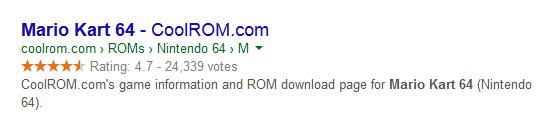
Review Schema Example… however this game should have an 100 out of 5
Code Example:
<div itemprop="aggregateRating" itemscope itemtype="http://schema.org/AggregateRating"> Rated <span itemprop="ratingValue">3.5</span>/5 based on <span itemprop="reviewCount">11</span> customer reviews </div>
For WordPress the Rating Widget is a solid solution. They have a free version but you must pay for the pro to get rich snippets working at $7.99/mo. For larger companies with high volume Bazaarvoice is a great choice. They are not cheap but highly regarded and used on several Fortune 500 company websites.
2. Pricing
Often times this schema is tied in with the reviews. There are two types of this micro data depending on what page you are adding it to; a single price or a range of prices. This can be a useful step for qualifying your visitors before they enter as they already have an expectation of your pricing before clicking from the SERPs. This is especially powerful if you can beat your competition’s pricing. As you can see in the examples below currencies other than just the dollar are supported.
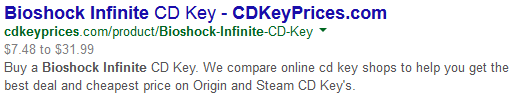
Price Range Example. For $7.48 this game is a steal

Price Range Example with Reviews… Euro supported and more!
Code Example:
<div itemprop="offers" itemscope itemtype="http://schema.org/Offer"> <span itemprop="priceCurrency" content="USD">$</span> <span itemprop="price" content="6969.00">6,969.00</span> </div>
3. Availability
After a few A/B tests with different uses of snippets on a client site, the results showed that this was the most powerful for increasing CTR as well as conversions which were product sales on the site. When users see “in stock” under the title of your page, they know they can purchase online immediately. Not many other sites are using this, and often when they are their results are in the top 3. If you are using Magento for your ecommerce site here is an awesome solution for adding this. Check with your chosen platform to see if there is plugins or scripts to help you get started.
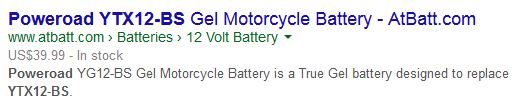
Easy to tell that the specific battery I need is in stock
Code Example:
<div itemprop="offers" itemscope itemtype="http://schema.org/Offer"> <link itemprop="availability" href="http://schema.org/InStock"/>In stock</div>
4. Article Object
I find this is one of the most useful forms of rich data as far as SEO value goes. This is because there are dates inserted into the blog post, and I have seen this rank posts in a matter of minutes for their title keywords. Make sure your conversion point is ready before publishing! Keep in mind these posts will typically fade to the second or third page after a short while. It’s a rare treat to get almost instant gratification for your content with today’s algorithm rules.
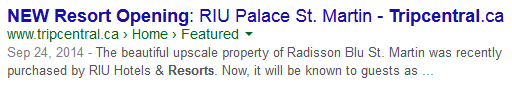
A recent date and sexy breadcrumbs for this SERP example
Code Example:
<meta itemprop="datePublished" content="2007-05-10">May 10, 2007
5. Video Object
This can get expensive for a high traffic site due to bandwidth cost, but can be worth it if you have a ton of great video content. This used to have thumbnails show up in normal organic search, but now this only really works for Google video search. Using attractive thumbnail images is key to increasing your CTR for this method.
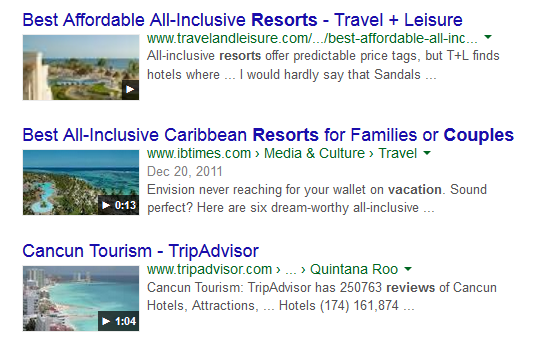
Having a video lead to your landing page is much better than YouTube.
Code Example:
<div itemprop="video" itemscope itemtype="http://schema.org/VideoObject"> <h2>Video: <span itemprop="name">Interview with Mike Terry the king of CRO</span></h2> <meta itemprop="duration" content="T1M33S"/> <meta itemprop="thumbnail" content="mike-is-cool-thumbnail.jpg"/> <object ...> <param ...> <embed type="application/x-shockwave-flash" ...> </object> <span itemprop="description">Catch this exclusive interview with Mike Terry and the NHD team about their new CRO strategy.</span> </div>
Once you have your snippets up on your site, use the Google Structured Data Tool to test and make sure your mark-up is installed properly. Simply paste the URL you want to check into the tool, and you will be shown an example of what a SERP might look like for that page. If you have made any errors in your code, you will be able to see this here as well.
There are several different schemas to add rich data to your site but most of them can get pretty specific to a websites niche. Recipes, Phone Numbers, Applications, and even Restaurant Menus can be marked up for Google to read. Research your industry to see what will work best for your site. Checking out what your competitors are showing in the SERPs is also a great way to get started. Remember not to go too crazy here, Google is penalizing sites for spammy structured mark-up. Only use what fits with your site. A little kindness goes a long way. Hey robots! I <3 you thanks for reading my code.
This post was not intended to be much of a technical guide, but here are a list of links to all the details you will ever need of the mark-ups being mentioned and how to implement:
If you are so inclined, do pass along any crazy SERPs you find with creative ways site owners are using schema data… good or bad. Also, any questions on what type of rich data might work best for your site or issues getting the markup implemented leave them in the comments below and I will be happy to make suggestions.
[ As some of you may know, Mike Terry is our in-house CRO specialist. Mike recently recorded two over-the-shoulder videos where he reviews and tweaks websites (including ours) to improve their conversions. If you’re interested you can click here to watch these videos] [mashshare]
Yaro says:
Thanks for tips Mike!
Can you guy clarify about #4. Does the published date helps to rank serp or doesn’t?
Mike Terry says:
You are welcome. On very authoritative blogs, I have seen posts with dates like this rank for long tail title keywords on the first page of SERPs the day of publishing. Typically they fade away after a few hours or days, but will remain indexed with a solid opportunity for improvement.
Walt says:
Nice, that review snippet will come in useful.